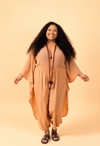See Yourself as Plus Size Model Using AI
Showcase your beauty in a confident, plus-size AI model photoshoot with flair.

Or Try These Example Styles




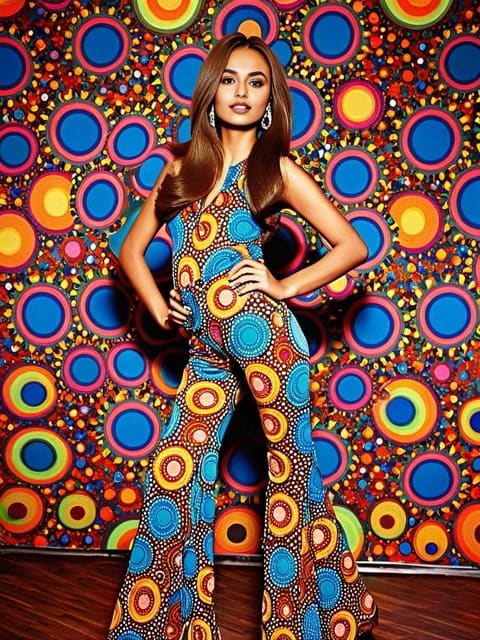












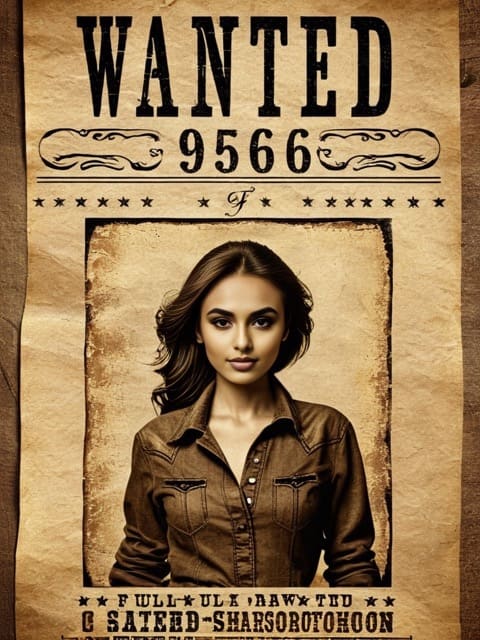



How to make AI portrait images with Pincel
Unlock a world of creative possibilities with the Pincel AI Portrait Maker. Elevate your self-expression and reimagine your portrait with just a few simple steps.
Upload Your Photo
Capture your unique essence by uploading a clear, well-lit photo of yourself. Make sure your face is prominently centered for the best results.
Choose Your Style
Select from our diverse collection of style templates, each designed to evoke a specific artistic mood. Or, craft your own masterpiece by providing custom text input.
Watch the Magic Unfold
Sit back and watch as our advanced AI technology transforms your portrait. Experience the thrill as your face seamlessly integrates into captivating images.
Frequently Asked Questions
How does Pincel work?
Pincel employs cutting-edge artificial intelligence algorithms to analyze and understand the unique features of your face from a single provided photo. It then intelligently places your face onto a wide range of images, ensuring that the integration appears natural and realistic. You can choose from predefined style templates or even create your own custom portrait based on text input.
Can I upload any photo of myself?
Yes, you can upload any clear and well-lit photo of yourself. For the best results, we recommend using a high-quality image where your face is well-centered and properly illuminated.
How long does it take?
An average image generation takes about 10-20 seconds based on the complexity of the prompt and also depends on the connection speed of your internet connection.
Is my personal data secure?
Absolutely. At Pincel, we prioritize the security and privacy of your data. We do not share or sell your data to third parties. We also don't store processed or generated photos.
Can I customize the style of the portraits?
Certainly! Pincel offers two options for creating portraits. You can either choose from our collection of predefined style templates, each designed to evoke a specific artistic mood, or you can provide custom text input to generate a portrait based on your desired description.
Are there any usage restrictions for the generated portraits?
The portraits you create using Pincel are for personal and commercial use. Generating nude and NSFW content is filtered.
How can I get started with Pincel?
Getting started with Pincel is easy! Simply create an account on our platform, choose and join a premium Pincel plan, upload a clear photo of yourself, and let our AI do the magic. You can then choose from the variety of portrait styles or use custom text input to generate your desired portrait images.
What is the size of AI portrait images?
Each AI photo is generated at the size of 768x1024px.

Tools
Let's Socialize
Smart and easy image editing by @ramos_pincel