Free SVG to PNG Converter
Create high-quality PNG files from your vector SVG illustrations. It's quick, convenient and free.
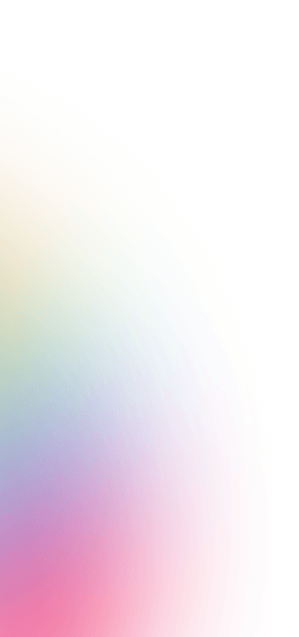
How to Convert SVG to PNG in 3 Easy Steps
With Pincel's SVG to PNG Converter, you can achieve instant results in just three steps. Here's how it works
Upload SVG
To begin, click the "Upload" button or drag and drop your SVG. The file will upload automatically.
Automatic Conversion
Conversion will take less than a second. Once it's complete, click "Download" to save your high-quality PNG file to your device. You're all set!
Enjoy the Extra Time
You don't even need a third step! With all the extra time, why not head over to our AI Replicator and turn a vector into a real photo?
Frequently Asked Questions
What is the difference between SVG vs PNG?
SVG (Scalable Vector Graphics) and PNG (Portable Network Graphics) are two distinct image formats. SVGs are vector graphics that use mathematical equations to define shapes, allowing for scalability without loss of quality. PNGs, on the other hand, are raster graphics composed of pixels, ideal for high-quality images but without the scalability of SVGs. The choice between them depends on your specific project needs.
Why do I need to convert to PNG instead of JPG?
While both PNG and JPG are raster formats, PNG is preferred when you require lossless compression and the preservation of image quality. It's the format of choice for graphics, illustrations, and images with transparency, ensuring that your artwork remains sharp and crisp.
Can I convert multiple SVG files at once?
Currently, our converter supports the conversion of one SVG file at a time. You can, however, convert multiple SVG files by uploading them individually. There is no limit on the number of images you can convert.
Are there any file size limitations?
No, the PNG will be converted into the same image dimensions as the source SVG file.
Do I need to create an account or log in to use the converter?
No, you can use our SVG to PNG Converter without creating an account or logging in. It's completely free and accessible to everyone.

Tools
Let's Socialize
Smart and easy image editing by @ramos_pincel