Discover the power of AI image inpaint
Easily remove unwanted objects or edit parts of your image with just a few brush strokes online. The Pincel inpainting neural network understands the context of your image and saves you hours of editing.

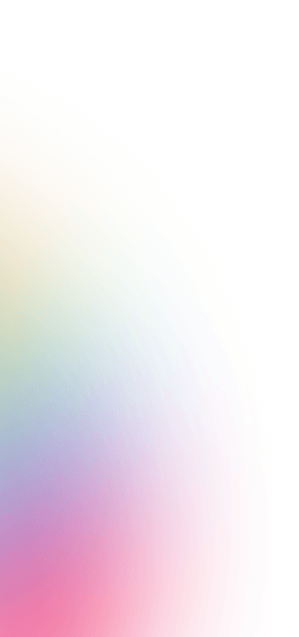
How to use inpaint to improve your photos
What appears to be a simple brush stroke is actually powered by advanced deep learning algorithms, allowing you to effortlessly create stunning and seamless images.

Upload your image
Drag and drop your image in any popular format. Free version is limited to 700px for faster performance. Go full size in the PRO version.

Brush over to mark the area
Adjust the brush size and paint over the area or details you wish to delete or improve. Zoom in to better capture any small details.

Download or refine more
Clean other parts of the image or inpaint over the same area for more accurate result. Reset the image to try again with other brush sizes.
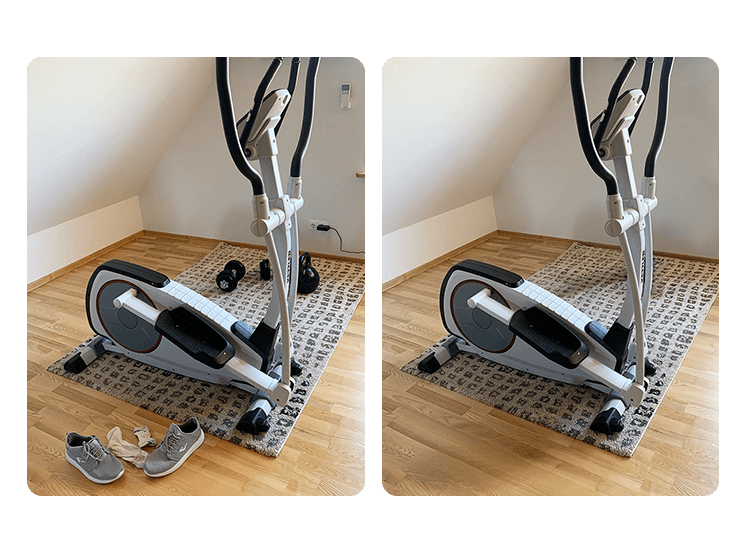
Use cases
Ecommerce
Save hours of editing. Create beautiful, clean and minimal e-commerce images to improve sales of your online product. Turn quick photos into great listings.
Photography
Remove unwanted objects or people from your photos with ease and improve your photos in just a few clicks.
Product Photos
Easily enhance your product photos by removing logos, watermarks, or any unwanted elements.
Frequently Asked Questions
What is an inpainting tool?
An inpainting tool is a software that uses artificial intelligence to fill in missing or damaged parts of an image. It can be used to repair old photos, remove unwanted objects or blemishes, or create seamless montages.
How does your AI-powered inpainting tool work?
Our tool uses a neural network that has been trained on a large dataset of images to learn how to predict missing pixels based on their surroundings. When you upload an image and select an area to inpaint, the neural network generates a plausible completion that matches the color, texture, and pattern of the surrounding pixels.
What kind of images can your tool inpaint?
Our tool can work with a wide range of image formats, including JPEG, PNG, and BMP. It can handle images of any size and resolution, although larger images may take longer to process.
Is there a limit to the size or complexity of the inpainting area?
Our tool can inpaint areas of any size or shape, as long as they are contained within the image. However, larger or more complex areas may require more processing time and may produce less realistic results.
Can I use your tool for commercial purposes?
Yes, you can use our tool for commercial purposes. However, you are responsible for ensuring that you have the necessary rights and permissions to use the source images and the inpainting results.
Is there a limit to the number of images I can inpaint?
There is no limit to the number of images you can inpaint using our tool. However, we reserve the right to limit or suspend your account if we suspect that you are abusing our service or violating our terms and conditions.
How do I pay for using your tool?
Our tool is currently free to use for small images. If you choose to upgrade to a premium plan, you will be able to inpaint full size images.
How can I get technical support or report a bug?
If you encounter any technical issues or bugs while using our tool, please contact our customer support team via email or live chat. We will do our best to respond to your inquiry as soon as possible and provide a solution or workaround.

Tools
Let's Socialize
Smart and easy image editing by @ramos_pincel