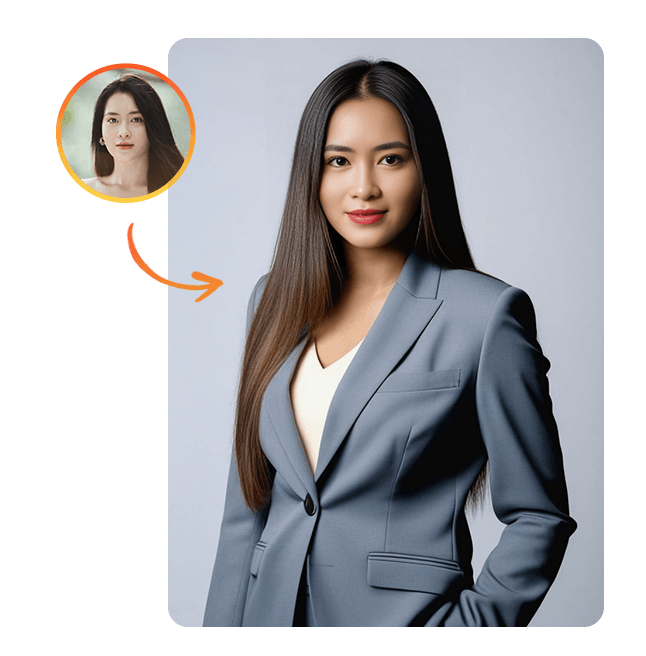Swap Faces on Any Video Using AI
Add a new face to video with AI. Simply upload a photo as a reference. Quick and realistic results in HD. Fun, private and secure - no content is stored.
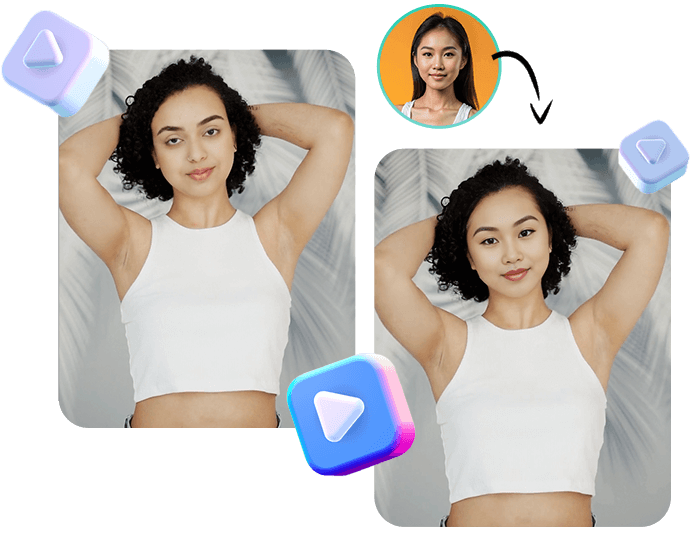
How to Add a New Face to a Video
Upload Your Video
Select and upload a video in any format, up to 30 seconds long and max 4K resolution. Ensure the video doesn't cover the face too much for best results.
Upload Reference Photo
Choose and upload a photo of the new face you want to use. Make sure the photo is clear for accurate swapping.
Generate & Download
Click generate to create your new video with the swapped face. Once it's ready, download your edited video instantly. Usually completed in whithin 2-3 minutes.
Frequently Asked Questions
What is the maximum size for the face swap video?
The maximum size for a face swap is a 30-second video in 4K resolution.
Is audio included in the processed video?
Yes, the original audio is included after the face swap.
Does it support multiple faces?
The video swap only supports videos with 1 person. However you can use the Pincel Multi Swap tool to replace multiple people on a photo.
How many videos can I process?
The number of videos you can process depends on your pricing plan. For example, 1 second of video equals 3 Pincel credits.
What kind of photo works best for the face reference?
A high-quality, clear photo works best to ensure accurate face swapping.
Can I edit longer videos?
Currently, we support videos up to 30 seconds. For longer videos, please get in touch.
How long does it take to generate the new video?
Generation time can vary, but it typically takes just a few minutes.
Is there a free trial available?
Yes, we offer a free trial so you can test our service before committing to a plan. NB: credit card validation is required for the free trial.
What about privacy?
Pincel does not store any uploaded images, video, or end results. All content is deleted in 60 minutes.

Tools
Let's Socialize
Smart and easy image editing by @ramos_pincel