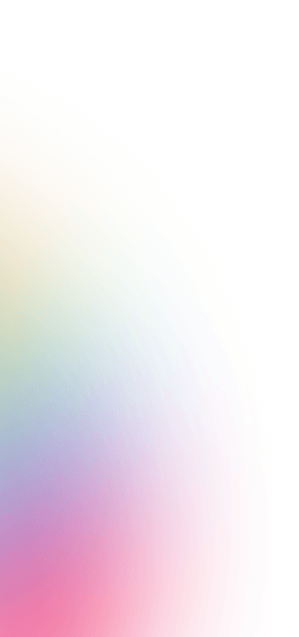Swap Multiple Faces on Photo Using AI
Transform any group photo instantly with Pincel AI. Effortlessly choose and bulk replace any face with auto-detection. Fast, seamless and instant results.

How to Replace Multiple Faces on a Photo
Make fun and unique group photos with Pincel. Follow these 3 simple steps to replace and swap multiple faces in any photo instantly using AI.
Upload Target Image
Upload a target image where you need to replace the faces. Pincel will automatically analyse to photo and display all the faces.
Add Reference Faces
All the detected faces will be individually displayed together with an upload form next to them. Upload a new face for each person you'd like to replace. Leave blank to keep default faces.
Generate the Swap
Hit the ”Generate” button to complete the face swap. This will only take a few seconds.
Frequently Asked Questions
How do I select the faces to swap?
Pincel automatically detects faces in the photo. After that you can easily select which faces to swap with just a click.
Is my privacy protected when using Pincel?
Yes. Pincel does not store any uploaded or generated images. All content is automatically deleted within 60 minutes.
How fast can I swap faces in photos?
The face swapping process is fast, regularly taking just a few seconds to complete.
How many people's faces can I swap in a single photo?
You can swap the faces of up to 10 people in a single photo, making it perfect for group images. NB: quality may be lower when there are this many faces, because they are usually too small.
Is there a limit to how many photos I can swap?
No, there are no limits! With the Pincel Pro plan, you can edit an unlimited number of photos.
Do you have tips for best performance?
Try to use pictures where the faces are not too far away and also not too close. Use high resolution target and face reference photos.
Can I use the edited photos for commercial purposes?
Yes, you are free to use your swapped photos commercially. However be sure you own the copyright to the original images.

Tools
Let's Socialize
Smart and easy image editing by @ramos_pincel