AI Image Variation Generator
Generate similar yet new and unique variations of any existing image in seconds. Perfect for creative exploration and refining your vision with ease.
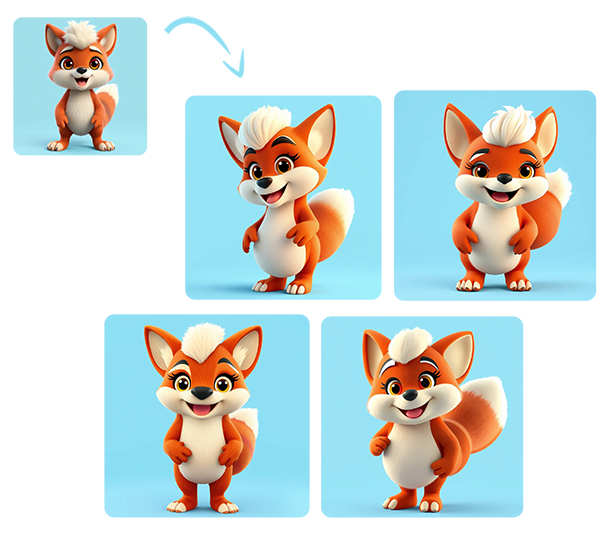
How to Use the Image Variation Tool
Easily generate similar image variations in seconds to speed up your creative process. Follow these simple steps to get started:
1. Upload Your Image
Choose any photo, illustration, or 3D render to use as the reference image. The tool works with all types of visuals.
2. Select Your Layout
Pick the output format: vertical, portrait, or square. This ensures the variations match your project’s needs.
3. Generate Variations
Click "Generate" and get 4 unique variations in 4 seconds. Download and use them instantly for creative or commercial projects.
Frequently Asked Questions
What does this tool do?
It generates similar images with slight variations. Perfect for when you need different faces, poses, or details to enhance your creative projects.
What is the biggest benefit?
It allows you to create image variations without the need to write prompts. You can quickly generate similar images in different size ratios (vertical, square, or portrait) to fit your needs.
How long does it take?
It creates 4 variations in just 4 seconds, making it one of the quickest tools for creative exploration.
Can I use the images commercially?
Yes, you can use the generated images for commercial purposes.
Can I modify the images?
Direct modifications aren't possible. The AI automatically creates variations based on the input image. However, you can choose the layout, such as vertical, portrait, or square formats. For further editing or making bigger changes, you can use other Pincel tools, such as the AI Photo Editor.
What is the resolution of the images?
Each image is approximately 1000 pixels, suitable for most digital and creative uses.
What types of images does it work on?
The tool works seamlessly with real photos, illustrations, and even 3D renders, offering maximum versatility.

Tools
Let's Socialize
Smart and easy image editing by @ramos_pincel