Free Online Image Metadata Reader
Your images hold secrets. Instantly reveal and analyze EXIF data hidden in photos. No images or data is stored.
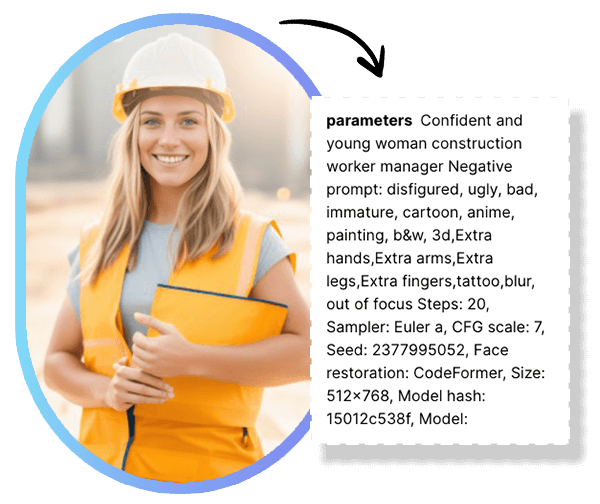
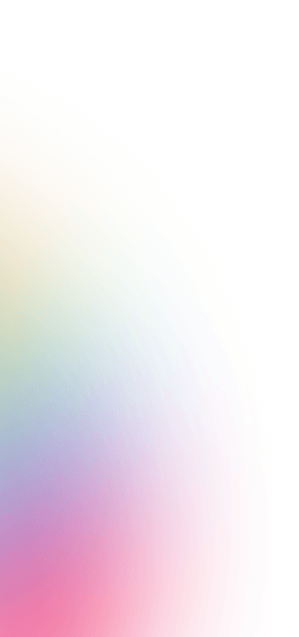
How to Extract Metadata from Your Images
Unlocking the secrets behind your images is a breeze with Pincel. Follow our simple step-by-step guide below and uncover the magic within moments.
Upload your image
Click on the 'Upload' button and browse through your device, or simply drag and drop the file into the designated area
Instant Analysis
Pincel dives deep, extracting all the juicy metadata and EXIF information in an instant (if there is any).
Copy Your Data
All the included EXIF data from your image is presented in plain text format, allowing you to easily copy data.
Frequently Asked Questions
What exactly does "reading the EXIF data" mean?
EXIF data is like a biography for your image. It can tell you where, when, and how a photo was taken. Pincel decodes this data, presenting it in an easy-to-understand format.
Which image formats does Pincel support?
We've got you covered! Pincel supports JPG, WebP, PNG, and many other popular image formats. Just upload and uncover!
Do you store my images after I upload them?
Your privacy matters to us. Pincel does NOT store any uploaded images. Once you've extracted the data, the image is gone from our servers.
I heard Pincel can extract prompts from stable diffusion images.
That's right! Stable diffusion images contain specific details about which prompts, models and render settings were used. Pincel can reveal all that info.
Can Pincel pull camera data from smartphone images?
Yes, indeed! Pincel can extract detailed camera data from images taken on smartphones, letting you know the ins and outs of the device used.
Why isn't Pincel showing any metadata for my image?
Not all images contain metadata. It's possible the image has had its metadata stripped or it never had any to begin with. If you're certain your image should have metadata, double-check the file format and ensure it's supported by Pincel.
Can I use Pincel for commercial purposes or bulk analysis?
Pincel is designed for individual use and is free. If you have commercial or bulk requirements, reach out to our team to discuss potential solutions.
Does Pincel work on both desktop and mobile?
Yes! Pincel is optimized for both desktop and mobile devices. Whether you're at your desk or on the go, you can uncover your image's secrets anytime, anywhere.

Tools
Let's Socialize
Smart and easy image editing by @ramos_pincel