Swap Faces on Any Photo Using AI
Swap faces effortlessly with anyone, regardless of your Photoshop skills. Simply upload your images and let the AI take care of the rest. No images are stored.
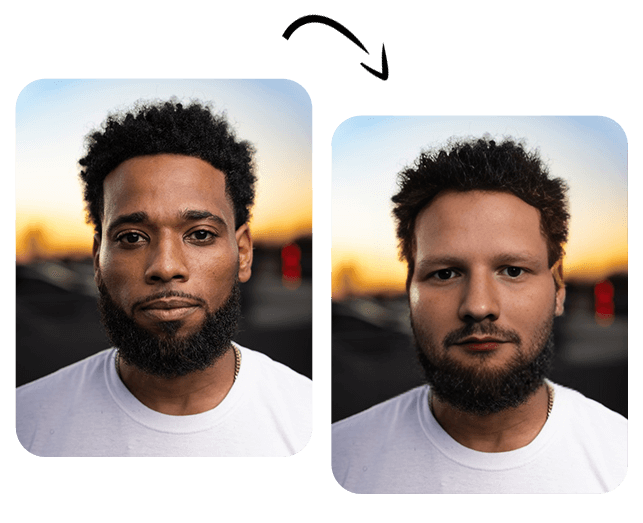
How to use Pincel AI for Instant Face Swapping
Transform your photos with a realistic face swap using Pincel AI. In just three simple steps, you can achieve professional-quality results which are scary and fun.
Upload Target Image
Begin by uploading the photo to which you want to add a new face. This will be the target for your face swap.
Add Reference Face
Choose a reference image with the face you want to swap onto your target photo. The AI will analyze and seamlessly merge this face with the target.
Generate the Swap
Pincel will process the images and create a face swap in seconds. Once it's ready, you can download and share your transformed photo with the world.
Benefits of Pincel AI Online Face Swapper
With Pincel, there is no need to wait and train AI models of yourself or upload a pack of photos. Just upload one selfie.
🚀 Fast results
The entire process is effortless and allows you to insert any photo as reference or input with simple drag and drop.
🤳🏻 Use any photo
No data is stored and no pictures and saved. Swap faces securely and responsibly for fun or business uses.
🔐 Safe and secure
There's no need to download apps or install software. Make high-quality face swaps directly in your browser online.
🧑🏽💻 Easy access
Practical & Fun Use Cases
Discover both fun and practical uses: Experiment with new looks or maintain privacy in marketing photos.

Turn yourself into a famous meme
Instantly become a meme or movie star! Use Pincel to seamlessly swap your face into famous memes and movie posters, creating fun, shareable images in just a few clicks.
Become anyone you want using AI
Reimagine yourself in various styles and personas, effortlessly creating unique, AI-powered images that reflect any identity you choose with custom prompts.


Change your age, gender or body
Alter your appearance in photos! Change your gender, age, ethnicity, or body shape by simply uploading a target photo where you want your face to appear.
Make proffesional headshot photos
Craft polished, business-appropriate images, perfect for LinkedIn, resumes, or corporate profiles, without the need for a professional photoshoot.
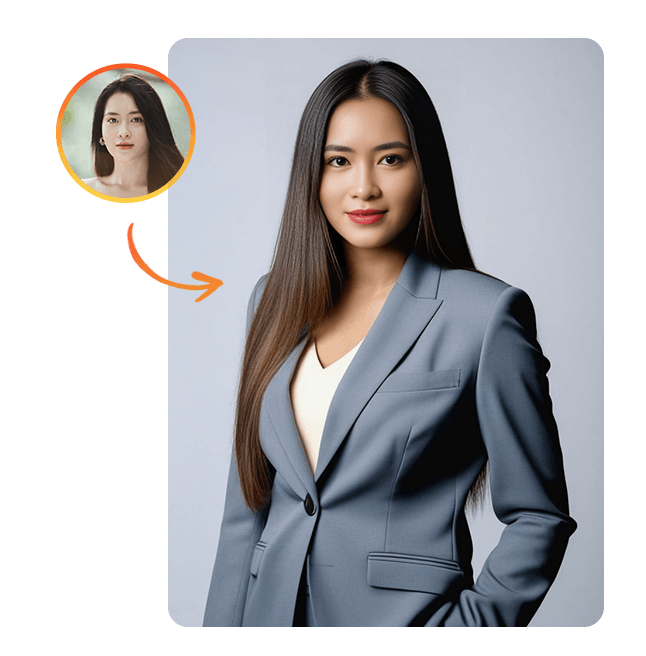

Hide a person's identity on photo
Perfect for protecting identities in sensitive images and make a person unrecognizable. Upload a photo and replace it with a random face. Maintaining the integrity of the photo while safeguarding identity.
Frequently Asked Questions
What is Pincel Face Swap AI?
Pincel AI is an online face swap application that utilizes advanced artificial intelligence technology to create realistic photos by seamlessly blending a new face onto an existing photo - it can be any photo you upload.
How does Pincel AI work?
Pincel AI employs deep learning algorithms to analyze the facial features, expressions, and lighting conditions in both the target and reference images. It then intelligently replaces the face in the target image with the one from the reference image, ensuring a natural and realistic outcome.
Do I need to train my own AI model?
No, Pincel stands out because it only use 1 reference photo as an input for the face swap.
How long does it take to process a face swap?
The processing time mostly depends on the size of the images. In most cases, it takes about 5 seconds to generate a face swap, but it may take longer during peak usage times.
Is Pincel Face Swap AI safe to use?
We prioritize the safety and privacy of our users. We do not store any uploaded images, and your data is treated with care. Please read our privacy policy for more information.
It didn't work well. How can I improve the results?
We recommend trying another photo with better lighting and a more suitable angle. The quality of the output largely depends on the clarity and alignment of the source images. Experiment with different photos to achieve the best possible result. Additionally, ensuring that your images are well-lit, well-focused, and feature the subject facing the camera can significantly improve the quality of the final face swap

Tools
Let's Socialize
Smart and easy image editing by @ramos_pincel