Scale Up Your Images Using AI
Double the resolution of your image instantly with Pincel AI's online 2x Upscaler. Perfect clarity and effortless use, anywhere, anytime!
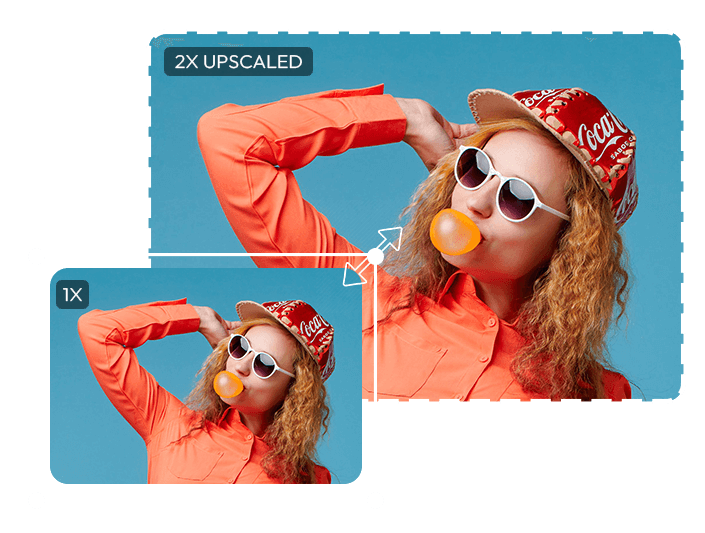
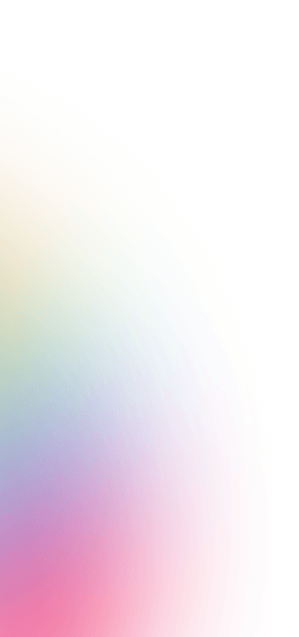
How to Upscale Your Images with Pincel AI
Ready to give your images a high-res makeover? It's super easy with Pincel AI's Image Upscaler! Just follow these three simple steps to make your image twice as big.
Choose Your Pic
Hit the 'Upload Image' button or simply drag and drop your photo from your computer or mobile device.
Instant Upscaling
Once your photo is uploaded, our AI takes over. It's quick and smart, so just sit back for a sec.
Grab Your Image
Check out your image's new look. Love it? Click 'Download' and it's all yours, in all its upscaled glory!
Frequently Asked Questions
How large will my image be after upscaling with Pincel AI?
The upscaled image will be double its original size in terms of resolution, providing enhanced detail and clarity without increasing the physical dimensions excessively. So for example a 512px image will become 1024px.
Does the image lose quality when upscaled by Pincel AI?
No, our AI upscaling ensures that the image retains its quality. Instead of losing quality, it gains in clarity and detail, making it more suitable for various high-resolution needs.
Can I upscale the same image multiple times?
You can try, but the quality will fade.
How many images can I upscale?
There are no limits, however we do not support bulk background removal.
What is the maximum resolution I can achieve with Pincel AI's upscaling?
The maximum resolution depends on the original image's size, but our tool is designed to upscale images significantly while maintaining their quality and integrity.
What image upscaling methods does Pincel AI use?
Pincel AI utilizes sophisticated AI algorithms, surpassing traditional upscaling techniques for superior quality and detail retention.
What advantages does image upscaling offer?
Upscaling enhances image clarity, reveals hidden details, and converts low-quality images into high-resolution versions, perfect for various uses.
Can I upscale any type of image?
Yes, the Upscaler works with various image formats and types, offering versatility and convenience.
What about privacy?
Pincel does not store your images. Pictures are only sent to our GPU server for processing only.
How quickly will my image be upscaled?
Average upscale takes about 8-10 seconds and it also depends on the size of your image and the upload speed of your network.
How does Pincel AI handle JPEG artifacts in upscaling?
Our tool effectively minimizes JPEG artifacts, preventing pixelation and blur, and ensuring upscaled images maintain high quality.

Tools
Let's Socialize
Smart and easy image editing by @ramos_pincel