Turn Any Photo into AI Artwork
Generate AI photos based on your images. Upload a photo and add a prompt. AI will mix your photo outlines and the description to make a unique picture.
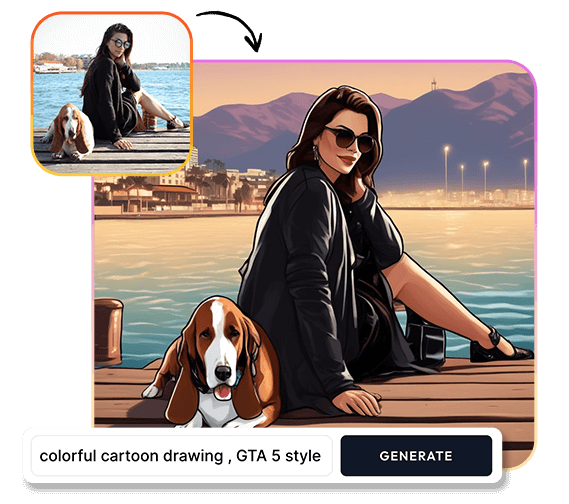
Try These Example Prompts:
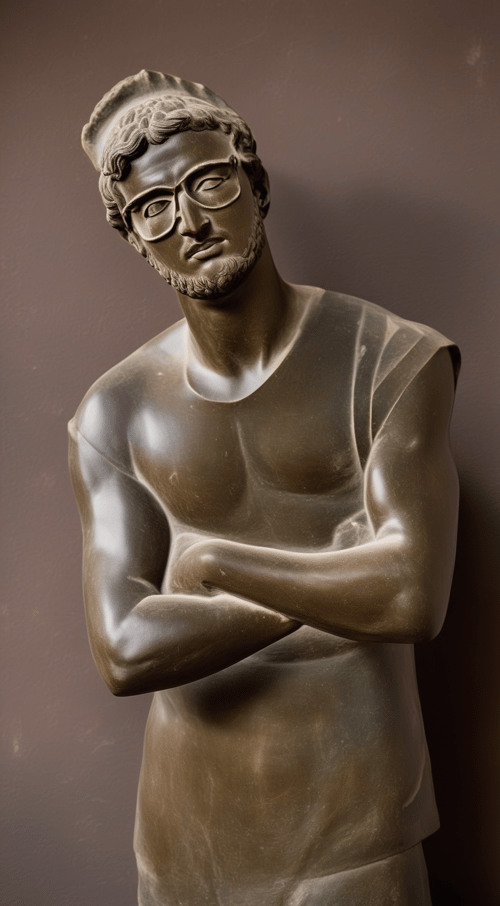




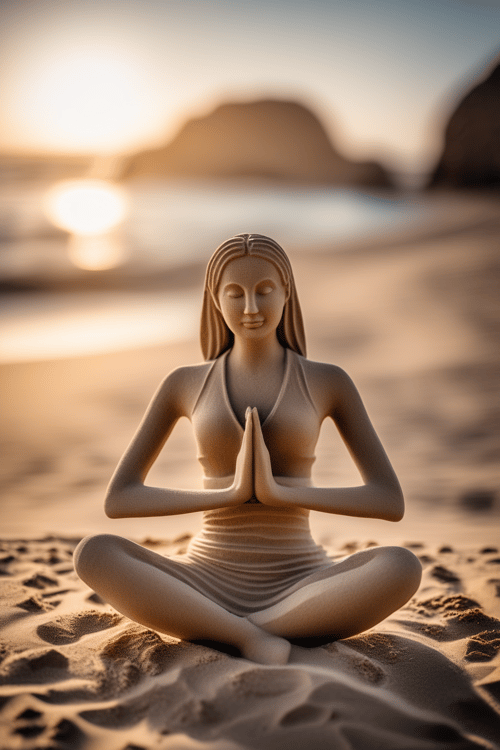



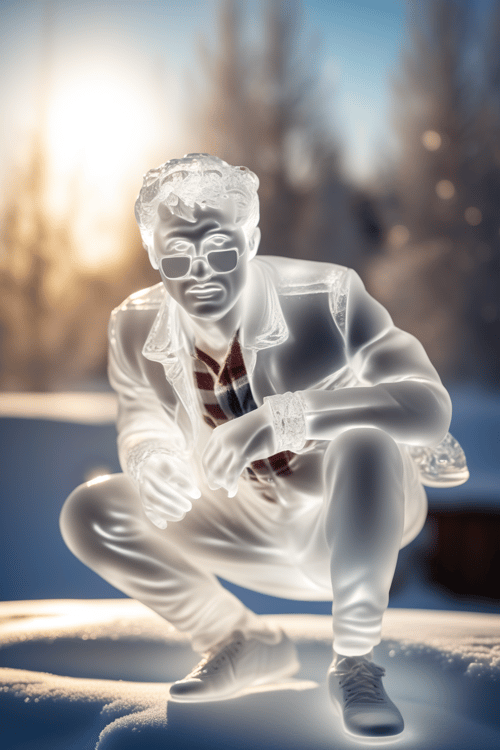
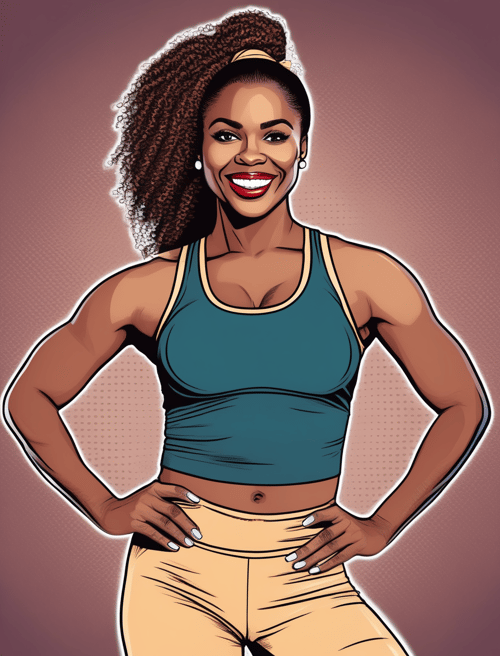
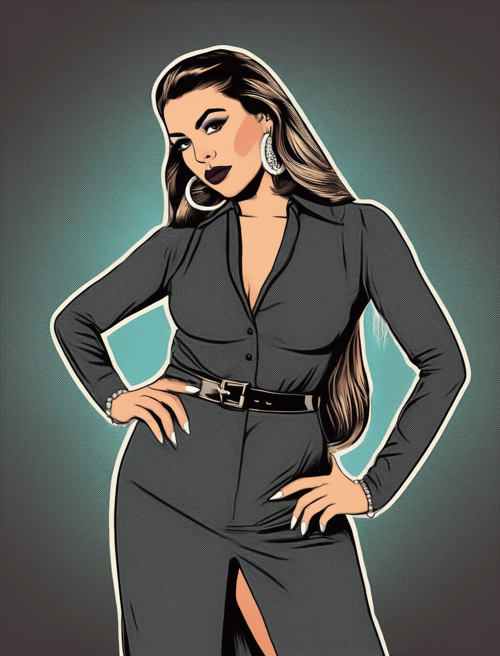
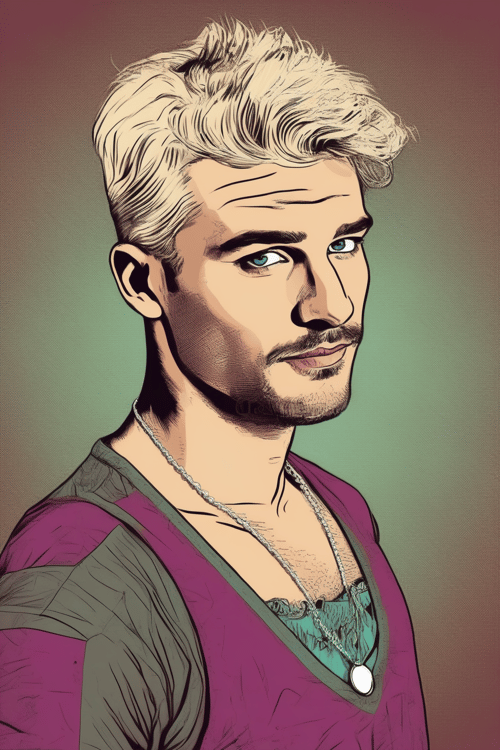
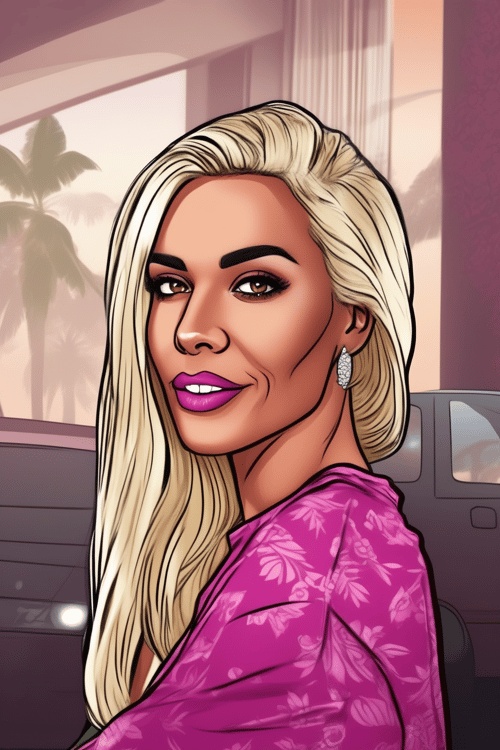
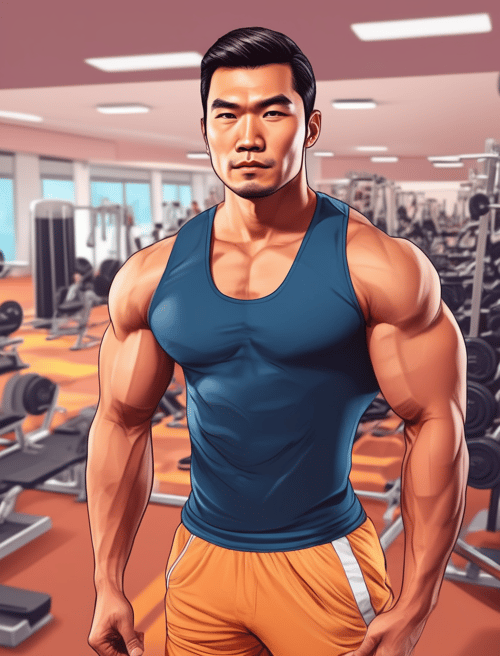

How it Works
Transform any photo into stunning AI artwork. Whether you're looking to create something fun or enhance your creative project, Pincel can help you visualise anything
Upload Your Image
Click or drop to upload your chosen image. It can be a photo of a person, animal, landscape, object or even a business logo.
Craft Your Prompt
Visualise the final look you want and describe it in the prompt box. The better your description, the better the AI can interpret your vision. For extra help, Pincel AI can suggest prompts based on your image.
Generating and Downloading
Hit the 'Generate' button. The AI will blend your input into a unique creation. After the image is generated, you can download or regenerate with a new prompt.
Frequently Asked Questions
How does this AI photo generation tool work?
Simply upload a photo and provide a description of what you envision. The AI then combines your image with your description, using the outline structures from your photo, to create a new unique picture.
What kind of photos can I upload?
You can upload any photo, including people, logos, pets, or objects. For the best results, use clear, high-quality images. The AI uses the outlines and elements from your photo to blend with the new concept you describe.
What is the difference between Canny Map and Image-to-Image AI photo generation?
Canny Map (this tool) focuses on detecting the edges in your uploaded image, creating a more defined outline-based picture. Image-to-Image AI generation (Image Replicator), on the other hand, transforms the entire image based on your description, affecting colors, textures, and overall composition. The first is more about enhancing existing structures, while the second involves a more comprehensive transformation.
How important is the prompt I provide to the AI?
The prompt is extremely important. It guides the AI in understanding what you want to create. Detailed and specific prompts lead to more accurate and satisfying results, as they give the AI clearer direction.
I used a photo of a person and the face does not look right?
Try using the Pincel face swapper tool to enhance faces and make them look more like the original. It can also blend faces into creative image styles such as illustration or drawings.
Why is it taking so long to generate an image?
If image generation is slower than usual (more than 10-15 seconds), you might be connected to a cold boot server, which takes longer to process requests. Please be patient; the server will catch up shortly, and your image will be generated.
How can I generate a new version of an image?
To generate a new version, try altering your prompt. Even small changes can lead the AI to create something significantly different. Changing specific details in your description can result in a new and unique image based on your revised input. However, keep in mind that AI is still limited to outlines of the original picture.
What are there limits to image size or format for input and output?
We recommend using common formats like JPG or PNG. There are no limits on input size, however the output image is capped at 1500px on the tallest side.
How long does it take to generate an image?
The generation time can vary, but typically, it takes just around 10-15 seconds to see your new AI-created image.
Can I use the generated images for commercial purposes?
Yes, you are free to use the images generated for all commercial purposes. The tool provides full rights to the images it creates based on your input, allowing you to use them in your projects, marketing materials, merchandise, or any other commercial use.
I am not getting the desired results, can you help?
Yes, we're here to help! If you're not achieving the results you want, please share the image you're using and describe the effect you're looking for. We can provide suggestions for better prompts to guide the AI more effectively. Additionally, for more prompt ideas, you might want to try out Pincel AI. This tool can analyze your image and suggest prompts that could lead to similar results e.g. upload an image and AI can offer what prompt could be used for it.

Tools
Let's Socialize
Smart and easy image editing by @ramos_pincel