Add or Replace a Photo Background
Instantly replace a photo background with a color, a new image or AI-generated background. Works online on any device. Enjoy seamless editing and instant results.

Try These Example Prompts:













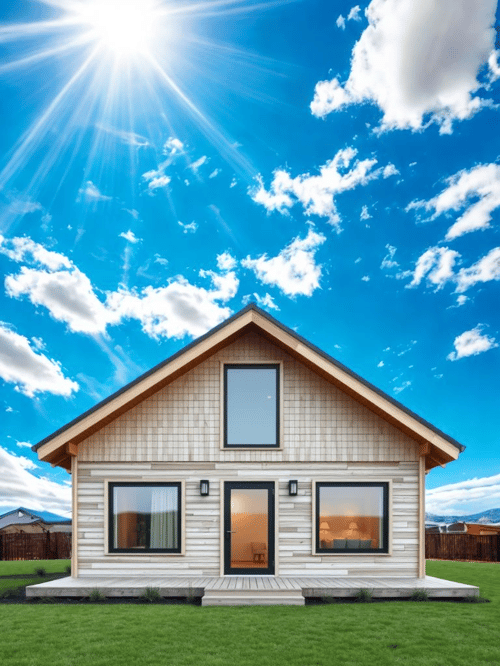

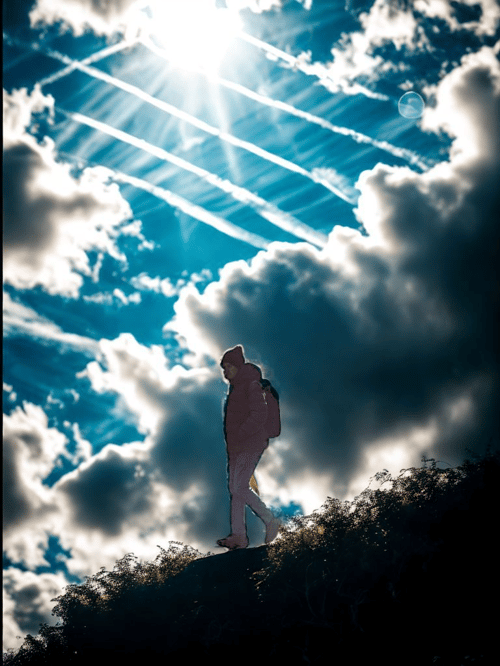
How to Change a Photo Background
Upload Your Photo
Start by clicking the "Upload" button or drag and drop your image in any popular format. The background will be automatically removed for you.
Customize the Background
Next, you can pick a background color, upload your own image, or generate a new background with AI. You can also adjust the image size ratio and move your photo around on the canvas.
Download or Edit More
Finally, download your edited photo, or keep making adjustments to perfect your image.
Frequently Asked Questions
What is the Pincel Background Changer?
The Pincel Background Changer is a unique 4-in-1 tool designed for all your background editing needs. It enables you to remove photo backgrounds and then replace them with a solid color, your own image, or a unique AI-generated image. It's perfect for enhancing product photos, creating professional portraits, and customizing any type of background you need.
Can I use my own background image?
Yes, you can upload your own background image. Simply select the "Background Image" option after your photo's background is removed.
What kind of background colors can I choose from?
You can choose a solid color, linear gradient, or radial gradient. You can paste in a color code, choose from the colour wheel or use the colour dropper to pick a colour from the image.
How do I use the AI Background Generator?
To use the AI Background Generator, simply type a short prompt describing the desired scene and lighting, such as "bottle on sunny beach with palm trees, product photo" or "wooden desk, cozy cafe with warm lighting." The AI will create a custom background based on your description.
Can I download a photo with a transparent background?
Yes, you can also turn off the background for a fully transparent background in PNG format.
Can I adjust the size and position of my photo?
Absolutely. You can customize the image size ratio and move your photo around on the canvas to get the perfect layout.
How do I download my edited photo?
Once you're satisfied with your edits, click the "Download" button to save your photo to your device.

Tools
Let's Socialize
Smart and easy image editing by @ramos_pincel