Create Your Own Stickers with AI
Instantly bring your text to life with AI stickers. Type in your idea to get a custom designs in seconds. It's the easiest way to create unique stickers for any occasion.
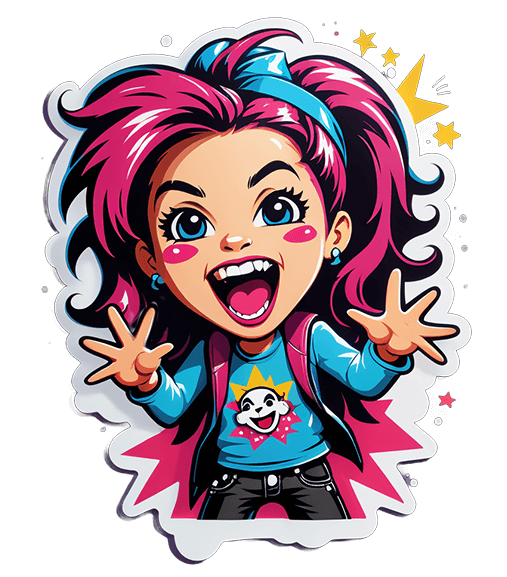
Try These Example Prompts:









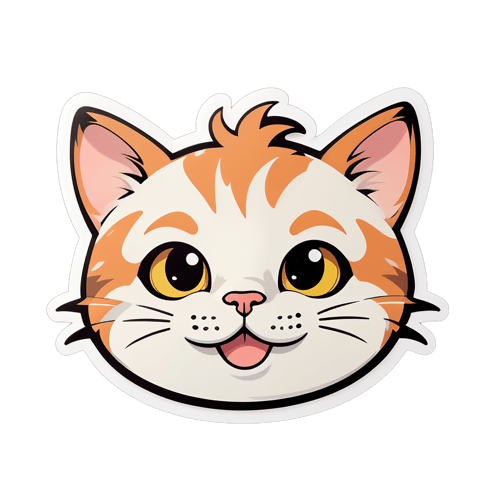
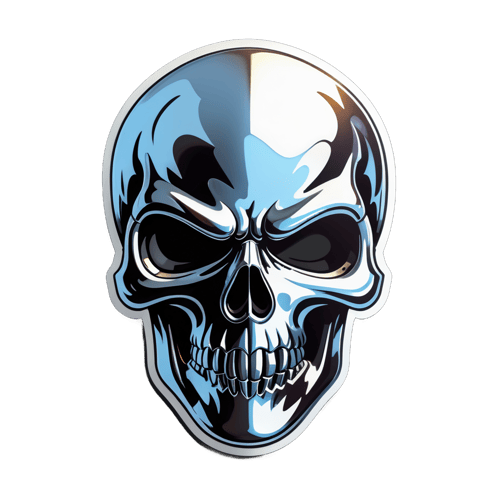

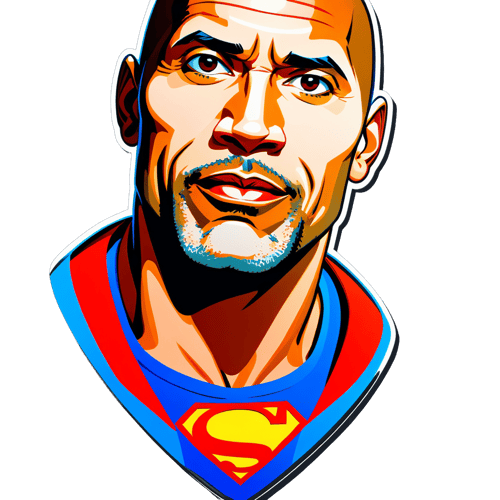

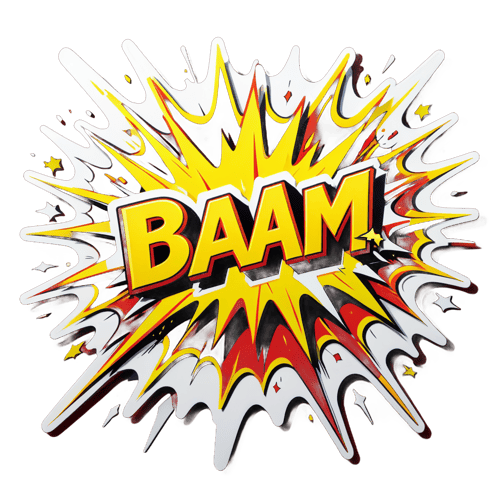

How to Create Your Own Custom Sticker Design
Easily turn any text into a unique stickers online. Follow these simple steps to bring your ideas to life:
Add a Prompt:
Begin by entering your desired text into the input box. Be as creative as you like—this text will form the basis of your sticker design.
Hit Generate:
Simply click the generate button. Pincel's AI will immediately get to work, crafting a custom sticker design in PNG format, complete with a classic white cutout style and transparent background.
Download:
Download the sticker as a PNG file, ready for printing or sharing. Not quite what you were looking for? Feel free to generate again until you find the perfect design. Modify the prompt to altyer the output more.
Frequently Asked Questions
Can I use the stickers for commercial purposes?
Yes, stickers generated with Pincel can be used for commercial purposes. Feel free to sell your stickers, or use your designs in your projects, products or marketing materials.
What size will my sticker be?
All stickers generated with Pincel are created in a 1024x1024 PNG format with a transparent background, ensuring high quality and versatility for various uses.
Can I use an image as a reference for my sticker design?
Currently, Pincel does not support image references for generating stickers. Our tool is designed to create unique stickers based on text input only.
Is there a limit to how many stickers I can create?
No, there is no limit to the number of stickers you can create with Pincel. Feel free to generate as many as you need, whether it's for a personal project or a commercial endeavor.
How do I get started with creating my sticker?
Simply enter your desired text into the Pincel input field, hit the generate button, and your custom sticker design will be created instantly. You can then download your design in PNG format or generate new designs as needed.
Can I customize my sticker after it's generated?
Direct customization in Pincel is limited, but you can use our additional tools for more options. Try the Image Replicator to create variations, the AI Image Editor for detailed edits, or the Photo Cleaner to remove unwanted elements. These tools offer a full suite to refine and perfect your sticker design, enabling endless creative possibilities.

Tools
Let's Socialize
Smart and easy image editing by @ramos_pincel