Turn Your Logo into AI Artwork
Instantly convert logos into AI artwork online! Use Pincel to effortlessly breathe new life into your branding, transforming logos into mesmerizing art with just a click.

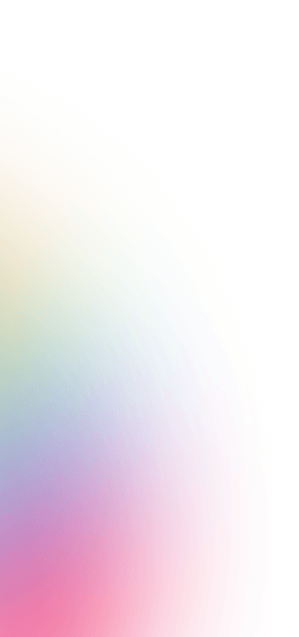
Try These Example Prompts:






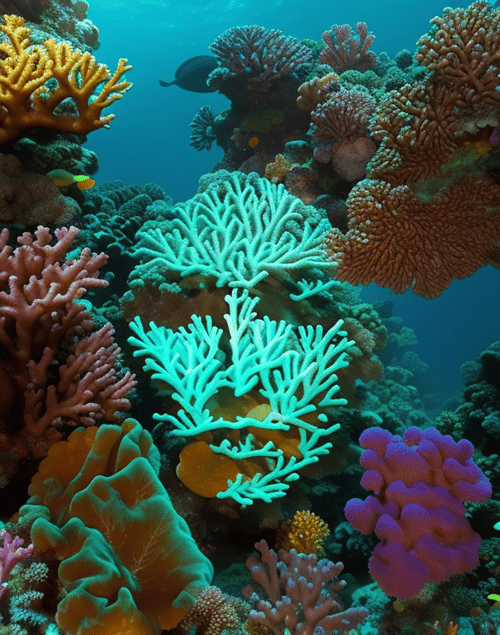








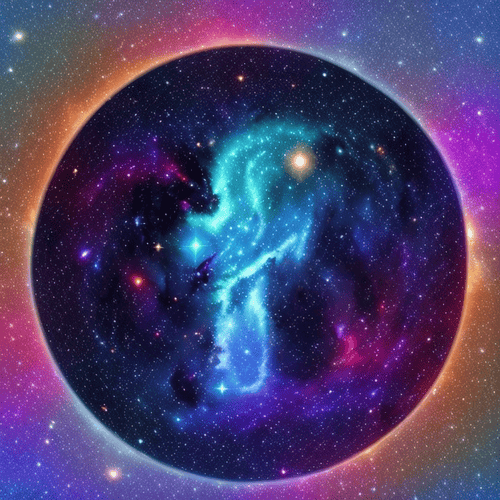
How to Turn Your Logo into AI Artwork
In just three simple steps, you can breathe new life into your logo, turning it into captivating AI art.
Upload your logo
Drag and drop your image in any popular format. Logos with symbols and less texts usually perform better
Describe the changes
Customize your AI art creation by adding a prompt or description. This step allows you to guide the artistic direction, making the artwork uniquely yours.
Generate
Slide the "Readability" slider whichs controls how much the logo outline is maintained and hit Generate. Repeat for a new image.
Frequently Asked Questions
What types of logos can I transform into AI art with this tool?
Our tool is designed to work with a wide range of logo designs, however logos with large symbols and less small details usually generate better results.
What is the Readability setting?
The higher the Readability, the more of the logo will be preserved, however this comes at the cost of creativity. Experiment with lower or higher values based on your logo.
How can I achieve better results?
The prompt is a very important part of the render process. Make sure you describe the desired outcome with details. Also experiment with the Readability setting, which controls how much of the original logo is maintained.
Is there a limit to the number of times I can generate artwork?
There are no limits! Feel free to generate as many variations as you like. Experiment with different prompts and styles until you find the perfect AI artwork for your needs.

Tools
Let's Socialize
Smart and easy image editing by @ramos_pincel