Turn Any Image into Cartoon Drawing
Turn your photo into cartoon wonders online! Enjoy creating fun, unique images that stand out, perfect for gifts, social media and artistic expression.
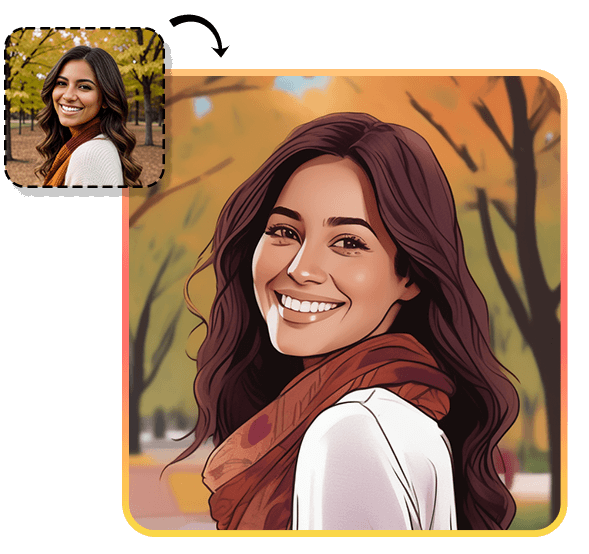
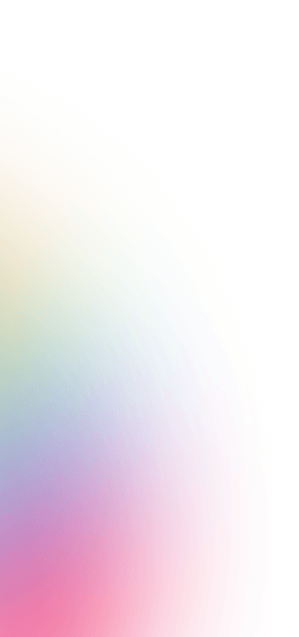
How it Works
Transform your photos into unique cartoon drawings online. Create fun portraits or stylish pet photos and see your photos in a whole new light. Follow these steps to get started:
Upload Your Photo
Choose and upload any popular photo format. Select from your mobile device or drag and drop from a computer.
Hit Generate
Click the 'Generate' button to let the AI process your image, which takes just a few seconds to create a cartoon version of your photo.
Refine or Download
If the first cartoon version isn't quite right, click 'Generate' again. Each attempt produces a unique render, allowing you to try different styles until you find the one you like.
Frequently Asked Questions
What is the style of the cartoon effect?
The cartoon effect combines drawing, cartoon, and painting elements to create a colorful and fun style.
How many images can I create?
With the Pincel Pro plan, you can generate an unlimited number of images with the drawing effect.
Does the size of the input image matter?
No, the size of the input image doesn't matter. You can use any size, but the output will be a maximum of 1024px.
Why is the image generation sometimes slow?
Occasionally, the process might take longer due to a cold server boot. If this happens, please wait a bit or try again in a moment.
What types of images are best for this tool?
The AI tends to add new elements into photos, which may not be ideal for human subjects as faces could become unrecognizable. The tool works best with photos of pets, landscapes, and objects.
What can I do with the final image?
After creating your cartoon image, you can use Pincel to upscale the photo. You can also edit it further using an AI image editor, remove artifacts with a photo cleaner, or extend the image using AI technology.

Tools
Let's Socialize
Smart and easy image editing by @ramos_pincel